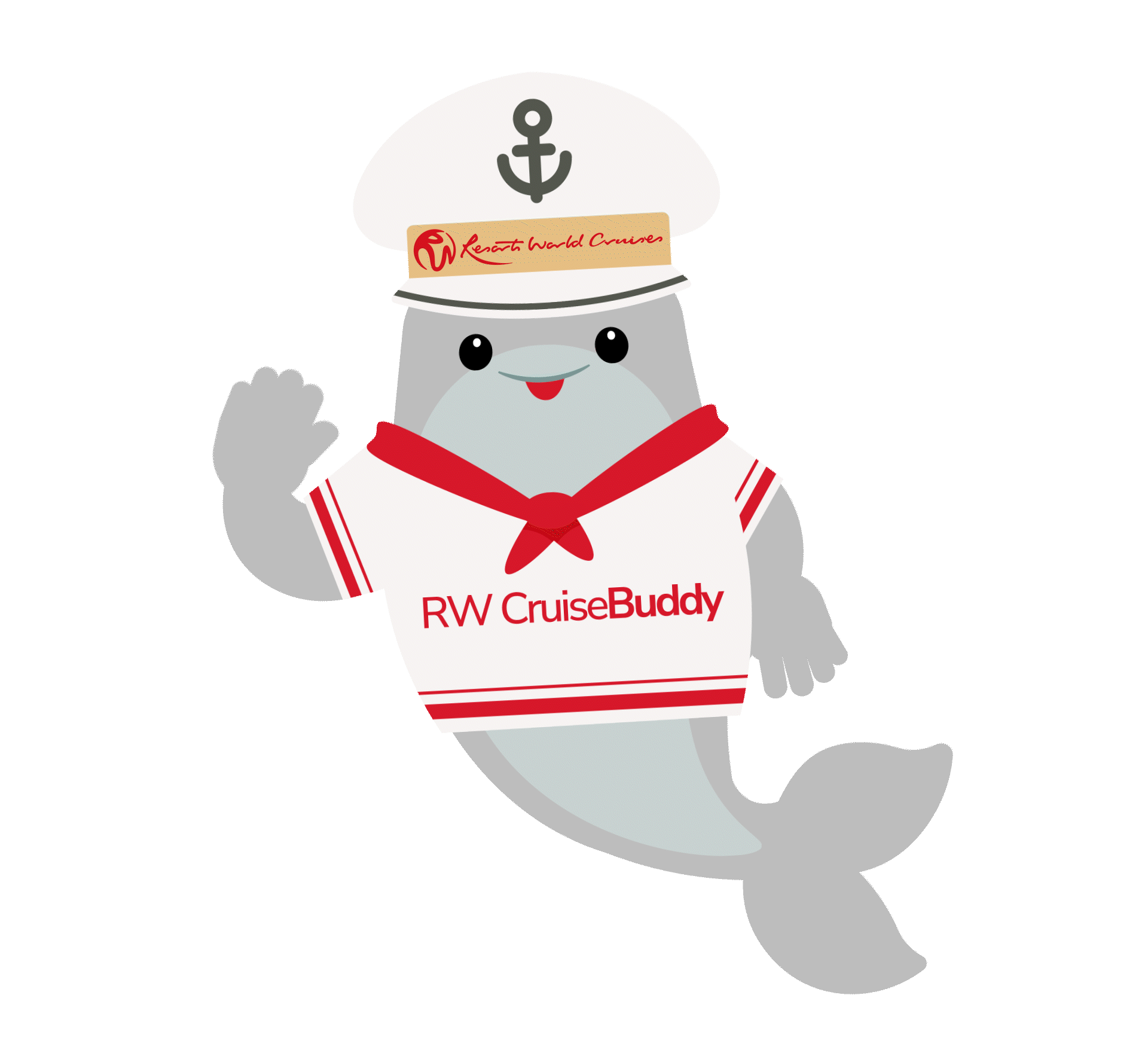FAQ - RW CruiseBuddy Registration
To register on the RW CruiseBuddy Portal, navigate to the registration page on the portal's website. Click on the "Register" or "Sign Up" option and fill in the required information accurately.
As part of the registration process, travel agents are typically required to upload documents such as their Goods and Services Tax (GST) certificate and Permanent Account Number (PAN) card. These documents are essential for verification purposes.
Ensure that the GST document uploaded is a valid and current certificate issued by the appropriate authority. Scan or upload a clear copy of the GST certificate in a supported file format (PDF, JPEG, etc.) as per the portal's specifications. If you are not Registered with GST then select the option “Not registered with GST”.
Travel agents need to provide their PAN card details during registration. Upload a clear and legible copy of the PAN card as per the portal's guidelines. This document helps in verifying the agent's identity and credentials.
The portal usually specifies the accepted file formats (such as PDF, JPEG) and maximum file sizes for document uploads. Ensure that the documents meet these requirements to complete the registration successfully.
Typically, the processing time for registration varies. Once the required documents are uploaded, the verification process may take a few business days. Agents will receive confirmation upon successful registration.
After successful registration and verification, travel agents gain access to the portal's functionalities. They can start exploring cruise availability, requesting quotes, uploading bookings to gain rewards, and accessing the resource centre.